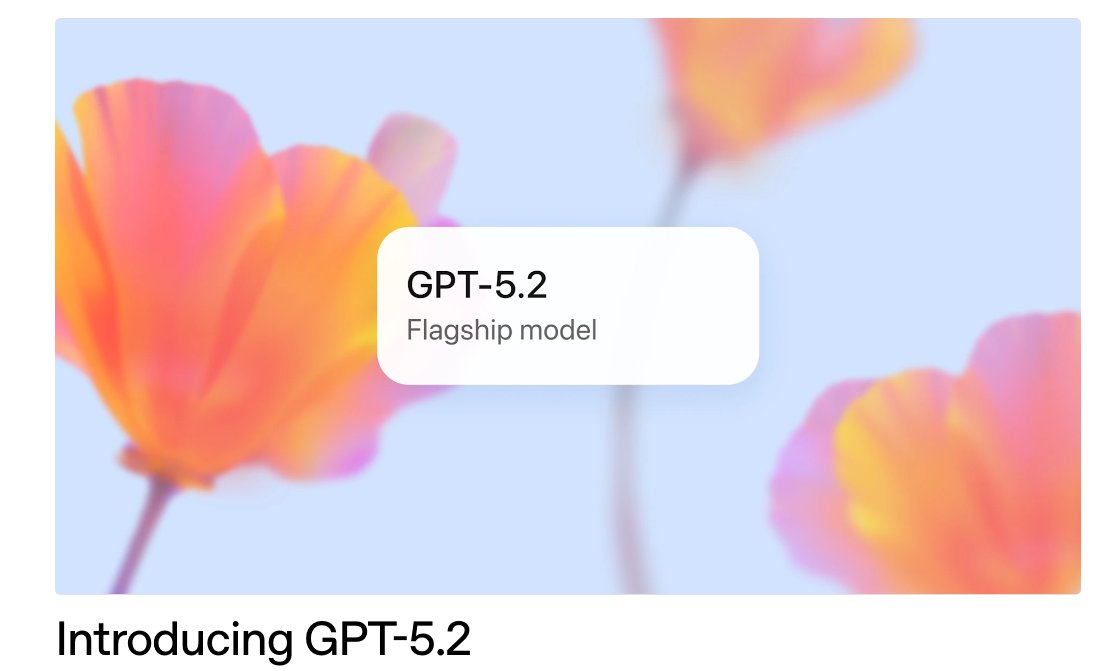Content
Understanding Retention Analysis in SQL
Retention analysis is a crucial metric for any data-driven team aiming to measure how often users return to a product or service over time. Analysts, marketers, and product managers frequently use SQL to perform retention analysis—identifying trends, pinpointing where users drop off, and guiding efforts to improve customer lifetime value. However, crafting an accurate SQL retention analysis query can get complex, especially as datasets grow and cohort definitions evolve.
When Should You Use a Retention Analysis Query?
Typical scenarios for running a SQL retention analysis query include:
Measuring new user retention by week or month
Comparing cohorts based on signup date, campaign, or geography
Evaluating long-term customer engagement
While SQL is powerful, manually writing these queries can be tedious and error-prone—especially for non-experts.
Example: SQL Retention Analysis Query
Prompt:
Suppose you want to track the percentage of users who return each week, based on their signup date. Here’s a simple SQL query example for retention cohort analysis:
This query groups users by their signup week and shows how many were active in subsequent weeks—the essence of retention reporting.
Streamline Retention Queries with AI2sql
Instead of spending time rewriting or debugging complex SQL, platforms like AI2sql enable you to:
Describe your retention analysis in plain language
Automatically generate tested, reliable SQL retention queries
Customize cohort definitions and time ranges in seconds
This means faster insight generation, fewer errors, and more focus on driving actionable outcomes—not wrestling with code.
Try AI2sql now—sign up free to generate retention analysis queries in plain English.
Key Takeaways
Retention analysis in SQL highlights how user engagement changes over time.
Standard query templates save time, but automation (like AI2sql) delivers accuracy and flexibility.
Conclusion
Mastering SQL retention analysis queries helps teams unlock valuable customer insights and optimize growth strategies. With AI2sql, anyone—regardless of SQL expertise—can build, customize, and scale retention reporting effortlessly. Start your free trial with AI2sql today and experience the smarter way to analyze retention.
FAQ
What is retention analysis in SQL? It measures how many users return or remain active over a set period after their initial engagement.
Can I modify cohort intervals (day, week, month) in the queries? Yes, simply adjust the
DATE_TRUNCfunction in your query or the prompt you give to AI2sql.Does AI2sql support all SQL dialects? AI2sql supports major SQL dialects; specify your database when creating queries for the best results.
Looking for more SQL how-tos? Explore our blog or revisit the AI2sql homepage.