Content
CONVERT in SQL Server - Examples & AI Generator
CONVERT in SQL Server - Examples & AI Generator
Mastering the CONVERT function in SQL Server can be time-consuming due to its precise syntax and type-specific options. Whether you're formatting dates or handling decimals, getting the details right is critical for clean, reliable queries. AI2sql solves this by turning plain language into production-ready CONVERT queries—no coding required. Save time, standardize results, and speed up your workflow instantly.
CONVERT Syntax in SQL Server
Standard Syntax
data_type: The target type to convert to (e.g.,
VARCHAR,DATETIME).expression: The value to be converted.
style: (Optional) Specifies format for date/time or monetary conversion.
Unlike some databases, SQL Server uses the style parameter for formatting, making its CONVERT syntax unique.
CONVERT Examples You Can Generate Instantly
Convert order dates to formatted strings:
Convert customer credit limits to decimal:
Convert product prices to string for display:
Generate CONVERT queries in 10 seconds with AI2sql
Why Use AI2sql Instead of Manual CONVERT Coding
No more memorizing SQL Server CONVERT syntax or styles
Instant, accurate queries—get results in 10 seconds
Adaptable to multiple business contexts (dates, numbers, currencies)
Preferred by 50,000+ users in 80+ countries
Skip the trial and error—describe your goal, and let AI2sql write production-ready CONVERT queries for you.
FAQ
When should I use CONVERT instead of CAST in SQL Server?
UseCONVERTwhen you need to specify formatting (style) for dates, or when SQL Server-specific options are required.What happens if a conversion fails?
SQL Server will return an error orNULLif the conversion is not possible.Can I generate more complex CONVERT queries with AI2sql?
Yes—just describe your data transformation, and AI2sql creates the SQL in seconds.
Actionable takeaway: Instead of searching reference docs and adjusting syntax for every new CONVERT use case, describe your data transformation in plain English and let AI2sql generate tailored SQL code instantly.
Ready to speed up your SQL development? Generate Your First Query Now.
Want hands-on experience? Try AI2sql Generator | Learn CONVERT
Share this
More Articles
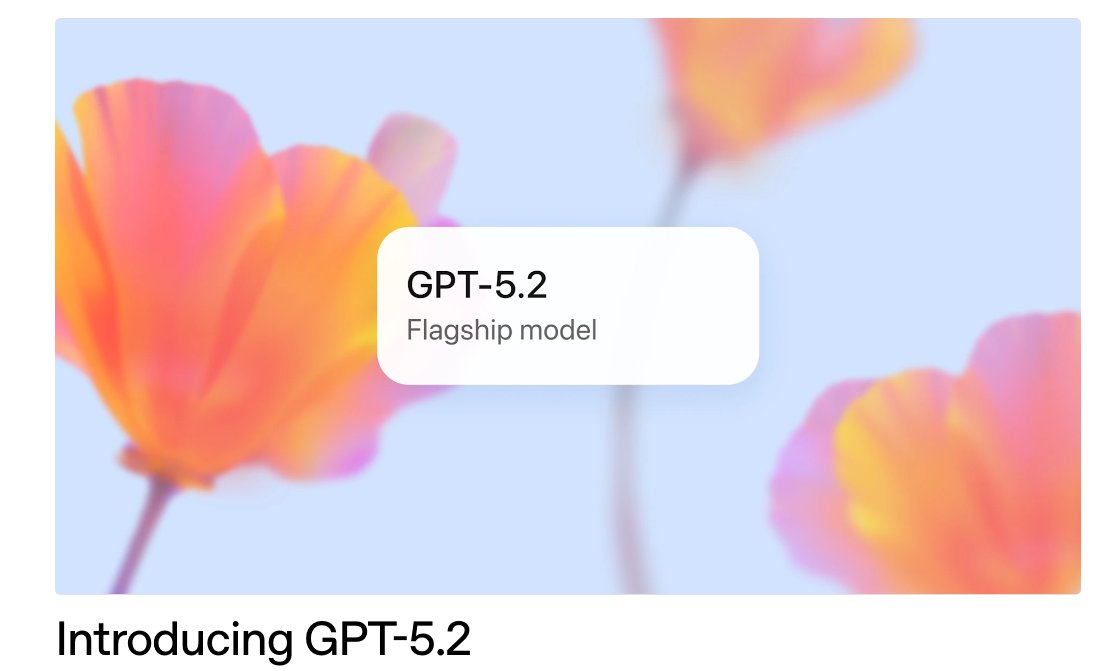
TOOLS
GPT 5.2 Has Arrived
Dec 12, 2025

TOOLS
Gemini 3 Pro: Google's 'Most Intelligent' AI Shatters Benchmarks.
Nov 19, 2025

TOOLS
Herramientas de Análisis de Datos: Guía Esencial
Nov 7, 2025

TOOLS
IA para Análisis de Datos: Potencia Empresarial
Nov 7, 2025

TOOLS
Top 5 User-Friendly Self-Service Data Platforms
Nov 6, 2025
