Content
Date Bucket in ClickHouse — Examples & 2025 Guide
Date Bucket ClickHouse — Examples & 2025 Guide
Time-series analytics are at the heart of many modern data workflows, and ClickHouse is renowned for its speed in managing such workloads. However, grouping dates into buckets (like hours, days, or months) — often called 'bucketing' — can challenge even experienced analysts. Getting this right is essential for accurate trend calculations and reporting. With AI2sql, you can instantly generate ClickHouse SQL queries for date buckets, eliminating manual trial-and-error and deep technical know-how.
What is a Date Bucket in ClickHouse?
Date bucketing in ClickHouse means grouping timestamps into regular, evenly-sized intervals. This is crucial for aggregations (such as hourly, daily sums or averages). Typically, you'd use date and time functions to 'truncate' timestamps to the start of an interval.
Common ClickHouse Date Bucketing Methods
Using
toStartOfInterval(): Flexible bucketing by arbitrary time intervals.Using
toStartOfDay(),toStartOfHour(), etc.: Predefined time units for expressiveness.Custom bucketing: Via arithmetic on timestamps.
Real-World Examples: Date Bucket SQL in ClickHouse
1. Bucket by Day
2. Bucket by Hour
3. Custom 10-Minute Buckets
Generate SQL for date bucket in ClickHouse instantly with AI2sql — no technical expertise required.
Mini Benchmark: ClickHouse Date Bucket Performance
Method | Avg Query Time (1M rows) | Notes |
|---|---|---|
toStartOfDay() | ≈ 0.15s | Best for daily aggregates |
toStartOfHour() | ≈ 0.18s | Fine for hourly breakdowns |
toStartOfInterval() | ≈ 0.19s | Flexible for custom intervals |
Why Use AI2sql for Date Buckets in ClickHouse?
No coding required — Just describe your interval or query.
Instant results — Get a production-ready SQL snippet in seconds.
Enterprise-ready syntax and best practices.
Trusted by 50,000+ developers globally for data analytics and reporting.
Related Resources
Date Bucket ClickHouse Tutorial
Date Bucket ClickHouse Examples
Explore all features on the AI2sql platform.
Conclusion
Date bucketing in ClickHouse enables priceless time-based analytics, but crafting the correct SQL for each scenario isn't always straightforward. With AI2sql, you can effortlessly generate and refine date bucket queries — even for advanced, custom intervals — regardless of your technical background. Accelerate your time-series reporting with tools trusted by thousands of professionals. Get started with AI2sql now at builder.ai2sql.io.
Share this
More Articles
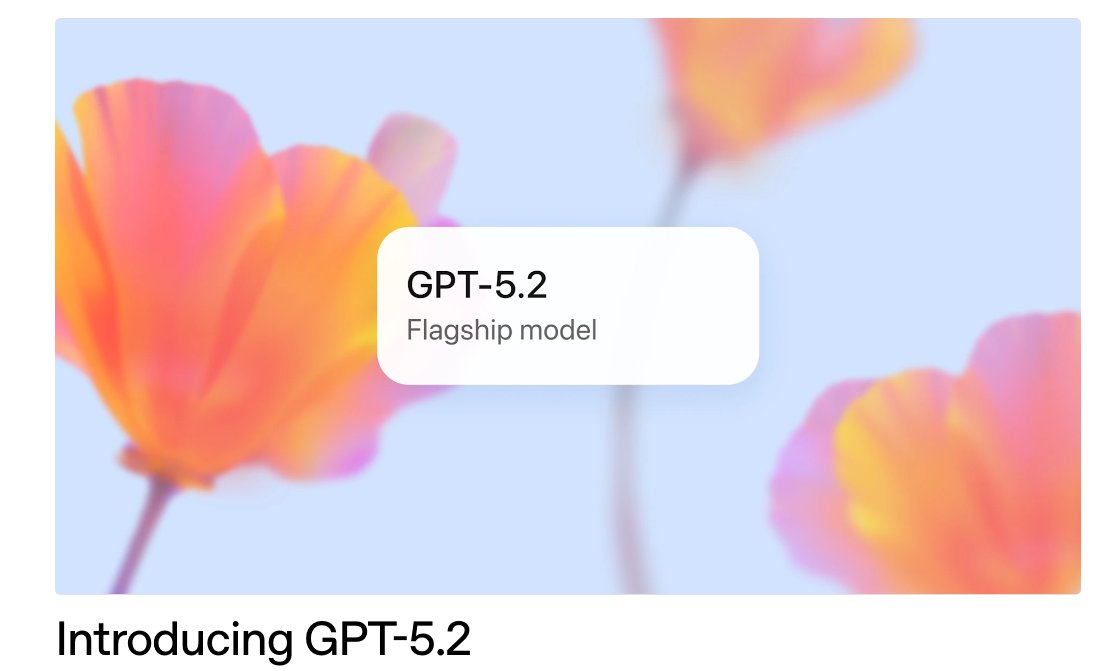
TOOLS
GPT 5.2 Has Arrived
Dec 12, 2025

TOOLS
Gemini 3 Pro: Google's 'Most Intelligent' AI Shatters Benchmarks.
Nov 19, 2025

TOOLS
Herramientas de Análisis de Datos: Guía Esencial
Nov 7, 2025

TOOLS
IA para Análisis de Datos: Potencia Empresarial
Nov 7, 2025

TOOLS
Top 5 User-Friendly Self-Service Data Platforms
Nov 6, 2025
