Content
DATEPART in SQLite - Examples & AI Generator
DATEPART in SQLite - Examples & AI Generator
Unlike SQL Server and other platforms, SQLite does not have a built-in DATEPART function. Extracting date and time parts in SQLite often requires memorizing complex combinations of strftime() expressions. For busy analysts, developers switching databases, or engineers needing speed, this adds friction. AI2sql eliminates the manual guesswork by instantly generating your DATEPART-equivalent queries—no coding required. Use natural language prompts and get production-ready SQL tailored for SQLite in seconds.
DATEPART Syntax in SQLite
Supported Approach
Since there’s no direct DATEPART function in SQLite, you use strftime() to extract date parts:
Year:
'%Y'Month:
'%m'Day:
'%d'Hour:
'%H'
For complex intervals (like week or quarter), the expression grows more complicated—exactly where an AI SQL generator can save time.
DATEPART Examples You Can Generate Instantly
Extracting Year from Order Dates
Filtering Customers by Signup Month
Summing Sales by Quarter
Generate DATEPART queries in 10 seconds with AI2sql
Why Use AI2sql Instead of Manual DATEPART Coding
No need to memorize SQLite DATEPART workarounds
Switch syntax between databases without errors
Handle complex intervals (
week,quarter, etc.) with zero codingInstant generation—save minutes on every query request
Trusted by 50,000+ users in 80+ countries
Ready for a faster workflow? Try AI2sql Generator or Learn DATEPART for deeper technical detail.
FAQ: DATEPART in SQLite
Does SQLite support the DATEPART function?
No, but you can usestrftime()for similar results. AI2sql translates your input into the correct SQLite SQL.Can I extract quarters and weeks in SQLite?
Yes, but it requires creative use ofstrftime()and math. AI2sql generates these patterns instantly.What's the fastest way to get a DATEPART query in SQLite?
Use an AI SQL generator like AI2sql—just type your intent and get copy-ready queries for your use case.
Stop switching syntax or hunting docs—generate SQLite DATEPART queries in 10 seconds with AI2sql. Generate Your First Query Now.
Share this
More Articles
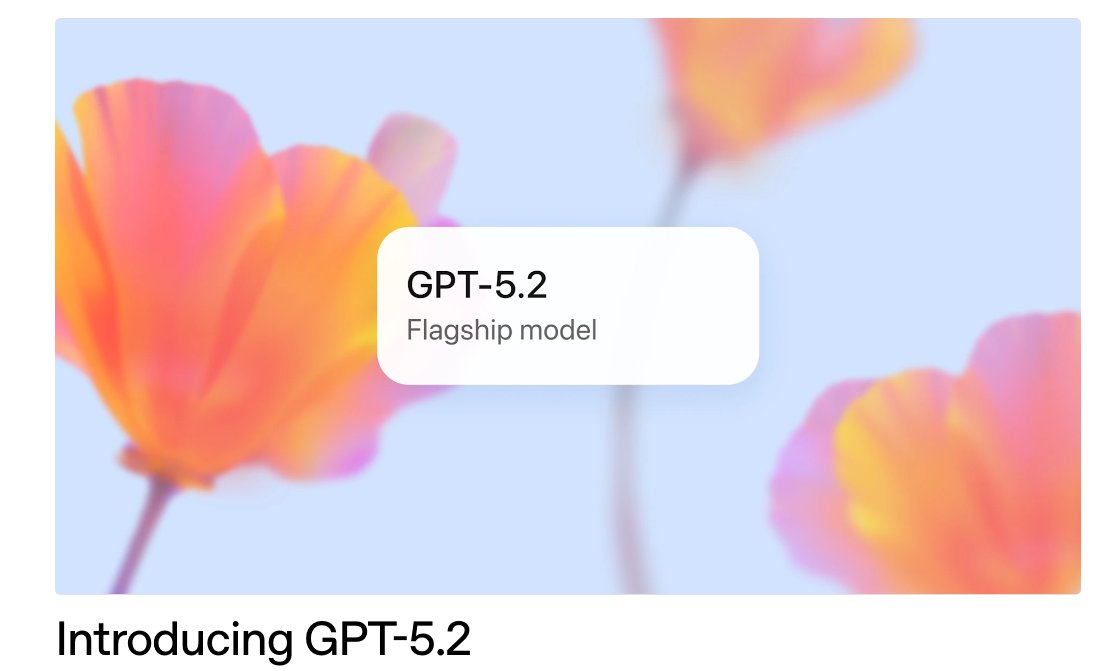
TOOLS
GPT 5.2 Has Arrived
Dec 12, 2025

TOOLS
Gemini 3 Pro: Google's 'Most Intelligent' AI Shatters Benchmarks.
Nov 19, 2025

TOOLS
Herramientas de Análisis de Datos: Guía Esencial
Nov 7, 2025

TOOLS
IA para Análisis de Datos: Potencia Empresarial
Nov 7, 2025

TOOLS
Top 5 User-Friendly Self-Service Data Platforms
Nov 6, 2025
