Content
DELETE FROM in MySQL - Examples & AI Generator
DELETE FROM in MySQL - Examples & AI Generator
Writing DELETE FROM statements in MySQL can be a source of errors, especially when you need to update or clean large datasets. Different database platforms introduce subtle syntax differences, adding to the complexity for SQL developers and analysts. AI2sql eliminates the need to memorize or manually code MySQL DELETE FROM queries—simply write what you want in plain language, and get a production-ready query in seconds. This guide covers essential syntax, real business examples, and how you can instantly generate the right command for your MySQL database, no coding required.
DELETE FROM Syntax in MySQL
Core Syntax
table_name: The table to delete rows from.
WHERE condition: Filters rows to delete. Always use WHERE to avoid deleting all records!
MySQL-Specific Notes
LIMIT modifier is available in MySQL to control the number of rows deleted:
DELETE FROM Examples You Can Generate Instantly
Remove orders marked as cancelled:
Delete old products out of stock for over a year:
Clear unverified customer accounts (with LIMIT):
Generate DELETE FROM queries in 10 seconds with AI2sql
Why Use AI2sql Instead of Manual DELETE FROM Coding
Eliminate syntax mistakes: Just state your need, and let AI2sql generate correct, MySQL-ready commands.
Save time: Instant query generation means no more scrolling through docs or fixing typos.
Adapt to any table or condition: AI2sql handles MySQL-specific quirks—no expertise required.
Trusted by 50,000+ users across 80+ countries for secure SQL automation.
FAQ: MySQL DELETE FROM
Can I delete multiple rows at once in MySQL?
Yes. Use a WHERE clause matching multiple rows. For example: DELETE FROM users WHERE role = 'guest';
What happens if I omit WHERE in DELETE FROM?
All records in the specified table are deleted. Always use WHERE unless you intend to empty the table.
How do I test DELETE FROM without affecting real data?
Use a transaction (START TRANSACTION ... ROLLBACK;) or copy data to a staging table first.
Ready to skip manual SQL writing? Try AI2sql Generator or Learn DELETE FROM in detail. Clean and manage your MySQL data with confidence!
Get started now: Generate optimized DELETE FROM queries for MySQL in seconds. Generate Your First Query Now.
Share this
More Articles
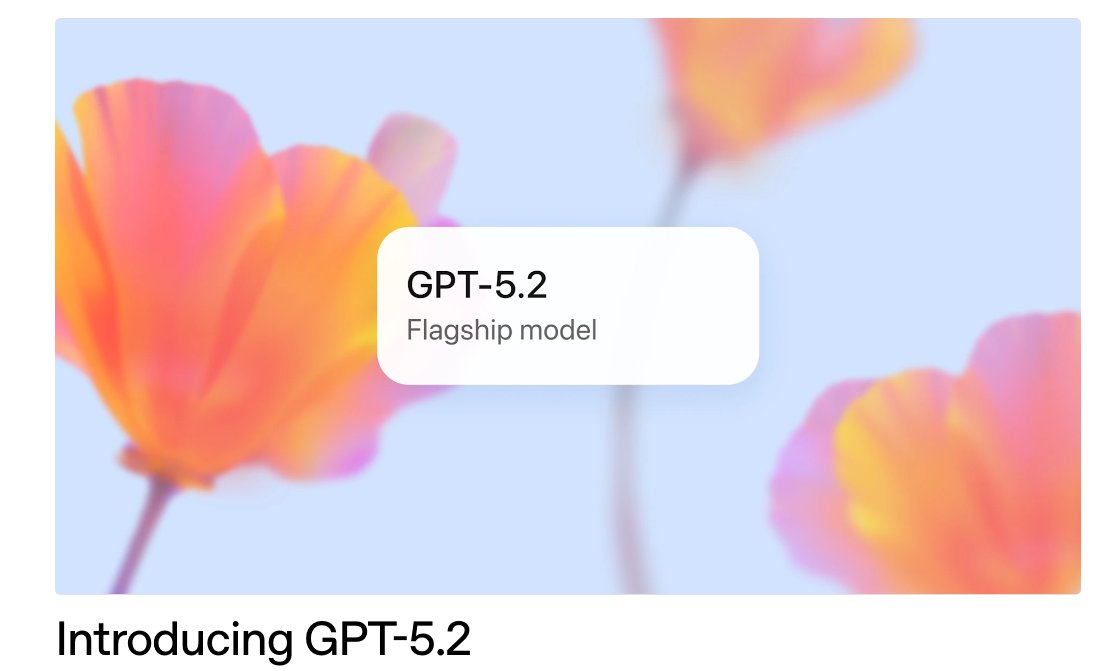
TOOLS
GPT 5.2 Has Arrived
Dec 12, 2025

TOOLS
Gemini 3 Pro: Google's 'Most Intelligent' AI Shatters Benchmarks.
Nov 19, 2025

TOOLS
Herramientas de Análisis de Datos: Guía Esencial
Nov 7, 2025

TOOLS
IA para Análisis de Datos: Potencia Empresarial
Nov 7, 2025

TOOLS
Top 5 User-Friendly Self-Service Data Platforms
Nov 6, 2025
