Content
INSERT INTO in SQL Server - Examples & AI Generator
INSERT INTO in SQL Server - Examples & AI Generator
The INSERT INTO function is one of the most common ways to add data into tables in SQL Server. However, remembering the exact syntax—especially as you switch between databases—can slow you down. With SQL Server, subtle differences in column order, identity values, and data types can result in frustrating errors. AI2sql eliminates the need to memorize syntax: just describe what data you want inserted, and let the AI generator produce production-ready queries in seconds—no coding required.
INSERT INTO Syntax in SQL Server
Basic Syntax
SQL Server allows you to omit the column list only if values are provided for all columns, in the defined order:
INSERT INTO Examples You Can Generate Instantly
Here are practical SQL Server INSERT INTO examples for business scenarios. These are ready to copy–paste or can be generated in 10 seconds with AI2sql:
Insert a new customer
Insert a new order for a customer
Insert multiple products at once
Generate INSERT INTO queries in 10 seconds with AI2sql
Why Use AI2sql Instead of Manual INSERT INTO Coding
No coding required: Describe your data in plain language
Instant generation: Get SQL Server-ready statements in seconds
Error prevention: AI2sql automatically matches table columns and formats data
Trusted worldwide: Used by 50,000+ users across 80+ countries
Stop searching for "INSERT INTO SQL Server examples"—just generate reliable, optimized queries even if you're switching between PostgreSQL, MySQL, or SQL Server.
Helpful resources
Try AI2sql Generator
Learn INSERT INTO
Conclusion
The INSERT INTO statement in SQL Server is crucial for adding records, but syntax errors can cost you time and productivity. Instead of memorizing details, let AI2sql transform your intent into fast, production-ready code—in under 10 seconds. Join 50,000+ users worldwide who already streamline their SQL tasks with AI2sql. Generate Your First Query Now.
FAQ: INSERT INTO in SQL Server
Can I insert multiple rows at once in SQL Server?
Yes, use a single INSERT INTO statement with multiple VALUES lists (see the "Insert multiple products" example above).What happens if I skip a column with no default value?
SQL Server will return an error unless you specify a value or the column allows NULLs or has a default constraint.Can AI2sql handle identity columns automatically?
Yes, AI2sql detects identity columns and adjusts queries so you don't need to handle them manually.
Share this
More Articles
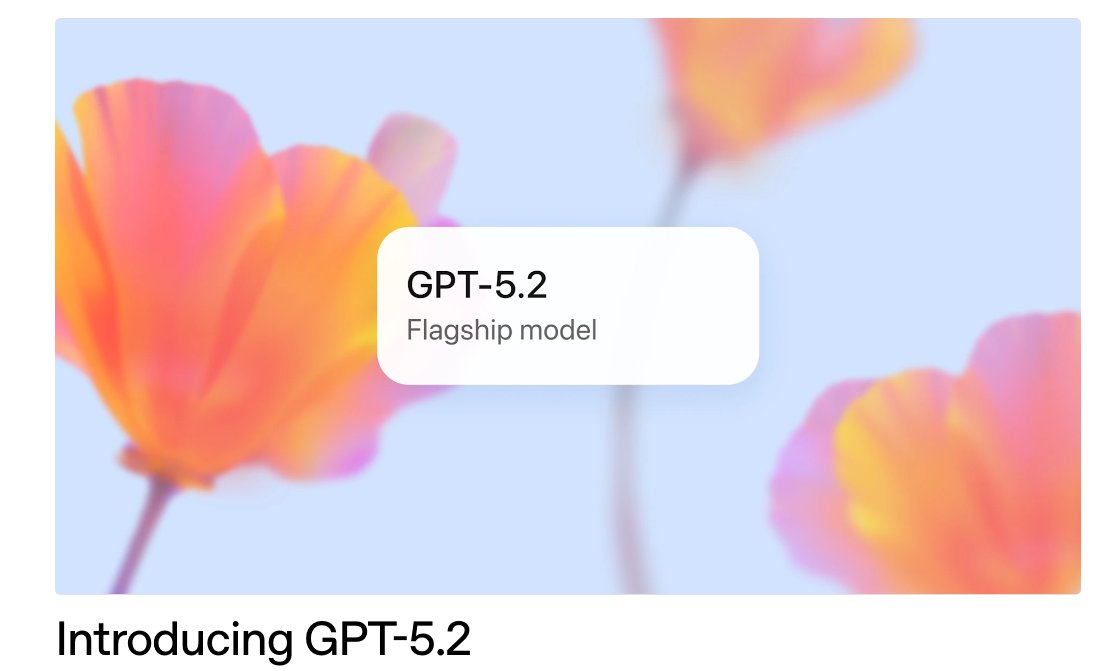
TOOLS
GPT 5.2 Has Arrived
Dec 12, 2025

TOOLS
Gemini 3 Pro: Google's 'Most Intelligent' AI Shatters Benchmarks.
Nov 19, 2025

TOOLS
Herramientas de Análisis de Datos: Guía Esencial
Nov 7, 2025

TOOLS
IA para Análisis de Datos: Potencia Empresarial
Nov 7, 2025

TOOLS
Top 5 User-Friendly Self-Service Data Platforms
Nov 6, 2025
