Content
query databases with plain language - Fast SQL from Plain Language | AI2sql
query databases with plain language: Examples, How It Works, Best Practices
Query databases with plain language means you describe what you want in English and get valid SQL back. Teams lose time rewriting ad-hoc requests, debugging joins, and translating intent into the right clauses, filters, and aggregations. Manual SQL can be slow for non-experts and error-prone for experts under time pressure. AI2sql removes that bottleneck by converting plain prompts into correct, dialect-aware SQL you can run immediately. Whether you are new to SQL or an experienced analyst, AI2sql gives you a faster path from question to query and helps you explain and validate the result. The takeaway: AI2sql is the quickest way to go from a question to correct SQL when you need to query databases with plain language.
What is query databases with plain language
Query databases with plain language is a workflow where a user types a natural language prompt like find top customers by revenue this quarter and the system returns executable SQL. It bridges the gap between business intent and database syntax. For example, a marketing manager can ask for revenue by channel last 30 days and get a safe, performant query without learning every database function or join condition.
Compared with manual SQL, this approach cuts translation time, reduces typos and mismatched joins, and standardizes patterns like date ranges, cohort logic, and rollups. It also supports different engines such as MySQL, PostgreSQL, Snowflake, and BigQuery through dialect-specific generation.
How query databases with plain language Works with AI2sql
Inputs
Plain English prompt. Example: Show monthly active users over the last 6 months.
Schema context. Provide table and column names or let AI2sql infer from a sample schema upload or a connected database. Example schema: customers id, email, created_at, country; orders id, customer_id, order_date, status, total_amount, channel; order_items id, order_id, product_id, qty, unit_price; products id, name, category; events id, customer_id, event_name, event_time.
Optional constraints. Database engine, date window, filters, grouping, sorting, and limit.
Outputs
Production-ready SQL tailored to your engine. AI2sql adapts functions and date math to MySQL, Postgres, Snowflake, BigQuery, and more.
Explanation. Plain English reasoning that maps your words to tables, joins, filters, and aggregations so you can validate logic fast.
Variations. Alternative queries or expanded versions, such as adding breakdowns, top N filters, or window functions.
AI2sql handles ambiguity by asking for clarifications or proposing reasonable defaults. You can iterate quickly to converge on exactly what you need.
For dialect specifics and connection options, see our PostgreSQL integration. You can also explore the broader AI2sql platform for text to SQL, explainers, validators, and formatters.
Real query databases with plain language Examples
Below are runnable SQL snippets for common analytics tasks. They assume typical tables: customers, orders, order_items, products, and events. Adjust table and column names to match your environment.
Business context: Query databases with plain language to see revenue by marketing channel over the last 30 days in PostgreSQL.
Business context: Same result in MySQL for a commerce team dashboard.
Business context: Find the top 5 products by repeat purchase rate in 2024 using PostgreSQL.
Business context: Measure monthly active users over the last 6 full months in Snowflake from an events table.
Business context: Split first vs returning customers in Q2 2025 and aggregate orders in BigQuery Standard SQL.
Business context: Join customers to orders to get revenue by country for finance in MySQL.
Business context: Identify customers who have not ordered in the last 90 days in PostgreSQL for a winback campaign.
These patterns cover joins, grouping, filters, date math, and cohort logic. In AI2sql you would type the business intent once, and the tool will generate the right SQL for your database, plus an explanation you can share with stakeholders.
Best Practices and Limitations
Be specific in prompts. Include the metric, time window, filters, grouping dimensions, and desired sort or limit. Example: Paid orders and revenue by channel for the last 30 days, sorted by revenue, limit 5.
Reference real schema. Provide exact table and column names or connect your database so AI2sql reads the catalog. This avoids mismatches like order_date vs created_at.
Clarify business definitions. Define active user, churned, or repeat purchase thresholds. AI2sql can encode these as reusable templates.
Choose the right dialect. If you run MySQL vs PostgreSQL vs Snowflake vs BigQuery, specify it so functions and date arithmetic match your engine.
Review and validate. Use AI2sql explanations and validators to check joins, null handling, and division by zero safeguards before running in production.
Known limitations. Ambiguous or incomplete prompts can lead to reasonable but imperfect defaults. Provide context or iterate to refine the query. Very large, complex transformations may require breaking into steps or creating views.
Try query databases with plain language with AI2sql
Enter a prompt, paste or connect your schema, and get production-ready SQL with explanations. You can also format, validate, and explain existing queries inside the same workspace. Explore integrations for major engines, including MySQL, PostgreSQL, Snowflake, and BigQuery.
Learn more in our query databases with plain language Tutorial or consider a query databases with plain language Alternative if you are comparing tools. For a broader view across supported databases, browse integrations on the AI2sql platform.
Conclusion
Turning questions into SQL is faster and more reliable when you can query databases with plain language. Instead of hand-coding joins and window functions, describe the outcome you want, point AI2sql at your schema, and receive validated, dialect-aware SQL plus human-readable explanations. Whether you need a quick metric for a meeting or a repeatable analytic for a dashboard, AI2sql helps you move from intent to insight with less friction and fewer errors. Try the builder to see how your own prompts translate into working queries and iterate in minutes, not hours.
Try AI2sql Free - Generate query databases with plain language Solutions
Share this
More Articles
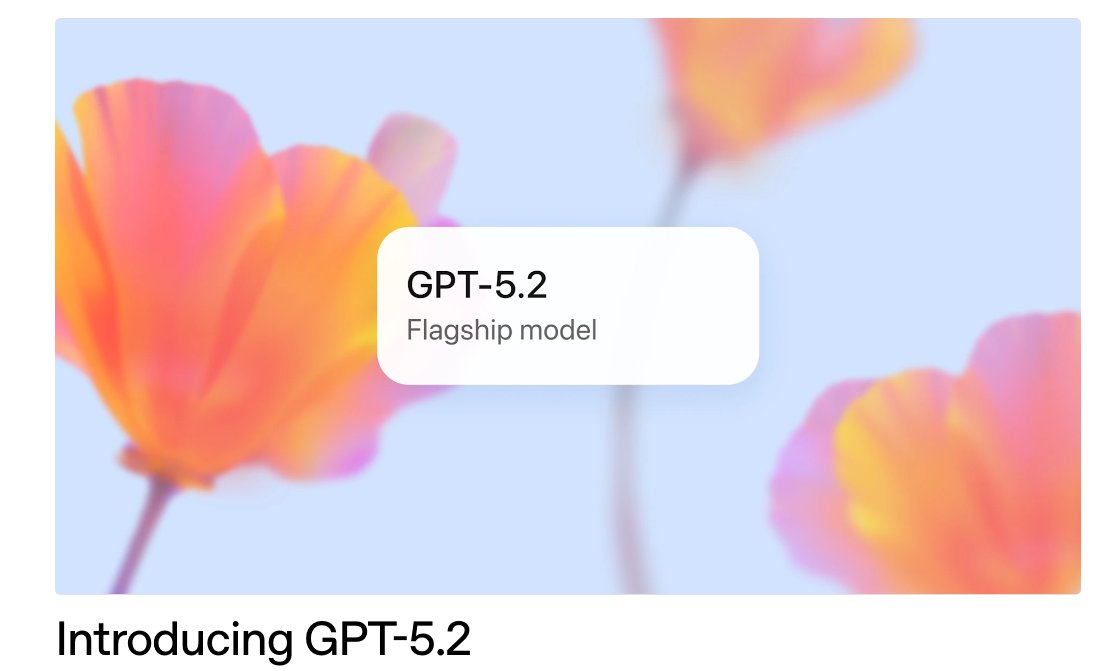
TOOLS
GPT 5.2 Has Arrived
Dec 12, 2025

TOOLS
Gemini 3 Pro: Google's 'Most Intelligent' AI Shatters Benchmarks.
Nov 19, 2025

TOOLS
Herramientas de Análisis de Datos: Guía Esencial
Nov 7, 2025

TOOLS
IA para Análisis de Datos: Potencia Empresarial
Nov 7, 2025

TOOLS
Top 5 User-Friendly Self-Service Data Platforms
Nov 6, 2025
