Content
sql dump online: Steps, Pitfalls, Examples | AI2sql
sql dump online: Examples, How It Works, Best Practices
Searching for sql dump online usually means you need a fast, reliable way to export tables or filtered subsets without juggling local CLIs, drivers, or dialect quirks. The catch is that a simple dump often requires different statements in MySQL, PostgreSQL, and Snowflake, plus safeguards like filtering, masking PII, and writing to a secure destination. Handwritten SQL is slow and fragile, and borrowed snippets can fail on version differences or permissions. AI2sql removes the guesswork. Describe your goal in plain language, optionally paste a small schema, and the AI2sql platform returns production ready SQL for your engine with explanations and safe variations. Whether you are sharing a sample, creating a one time export, or validating data in a browser, AI2sql takes you from question to correct SQL quickly so you can focus on the dataset, not the syntax. Learn more on the AI2sql platform.
Understanding sql dump online
An sql dump online is an export you run from a browser or cloud workspace rather than local tools. Common cases include full table snapshots, filtered CSV files for a date range, masked customer samples for vendors, and quick backups before schema changes. Online here means writing to server side paths or cloud stages and buckets. Depending on your engine you may use COPY, SELECT INTO OUTFILE, CREATE TABLE AS SELECT, or stage based unload commands. The right pattern depends on dialect, privileges, and destination path.
Generate SQL for sql dump online instantly with AI2sql - no technical expertise required.
Step-by-Step Solution
Define scope. List tables, columns, filters, ordering, and limits. Note any masking rules for PII.
Choose a destination. Use a server side path or a managed stage or bucket. Confirm write permissions and space.
Match the dialect. MySQL uses SELECT INTO OUTFILE, PostgreSQL uses COPY TO, Snowflake uses COPY INTO. See our PostgreSQL integration for engine specifics.
Prompt AI2sql. Example: Export last 30 days of orders to CSV with header, MySQL, include order_id, customer_id, order_total, created_at, write to server path.
Review and run. Use least privilege roles, set a transaction or a consistent snapshot if needed, and align time zones.
Verify and clean up. Check row counts, validate the file, then rotate or remove temporary stages.
Generate SQL for sql dump online instantly with AI2sql - no technical expertise required.
Example Queries (multi-DB)
These examples show practical exports. Adjust schemas, paths, roles, and file options for your environment.
Example 1 (MySQL) - sql dump online: export last 30 days of orders to CSV with a header row
Business context: Share a recent orders extract with analytics, written to the server side files directory.
Example 2 (PostgreSQL) - dump a filtered table to CSV with header
Business context: Provide a time bounded export for a finance review, generated on the server host.
Example 3 (Snowflake) - unload a filtered dataset to a stage as a single CSV file
Business context: Hand off a staged CSV to a downstream partner or ETL job.
Example 4 (PostgreSQL) - create a masked customer sample table for safe sharing
Business context: Produce a limited, anonymized dataset for vendor onboarding without exposing real emails.
Example 5 (MySQL) - snapshot a filtered subset into a backup table
Business context: Take a point in time subset before running schema changes.
Generate SQL for sql dump online instantly with AI2sql - no technical expertise required.
Prevention and Best Practices
Permissions and paths. MySQL often restricts SELECT INTO OUTFILE to a secure directory. In Postgres, server side COPY writes to a server path only. In Snowflake, write to an internal or external stage.
Consistent snapshots. For busy tables, consider repeatable read isolation or a warehouse feature that guarantees a snapshot to avoid drift during long exports.
Mask sensitive fields. Hash, truncate, or tokenize PII before exporting. Store the mapping securely if reversibility is required.
Chunk large dumps. Split by date or id ranges, or use engine features like SINGLE in Snowflake to control file counts.
Compression and size. Prefer compressed outputs or downstream compression to reduce storage and transfer time.
Validate output. Compare exported row counts to source counts, spot check nulls and delimiters, and ensure expected headers.
Clean up. Rotate or delete temporary tables and staged files promptly, and revoke temporary privileges.
Generate SQL for sql dump online instantly with AI2sql - no technical expertise required.
Do It Faster with AI2sql
Type a natural language prompt like Export last 30 days of orders to CSV with header, MySQL, write to server path, include order_id, customer_id, order_total, created_at. AI2sql returns engine specific SQL, an explanation, and safe variations you can copy paste into your console or browser based client. It also adapts to different engines without you memorizing new syntax.
Ready to streamline exports and stay dialect correct on the first try
Share this
More Articles
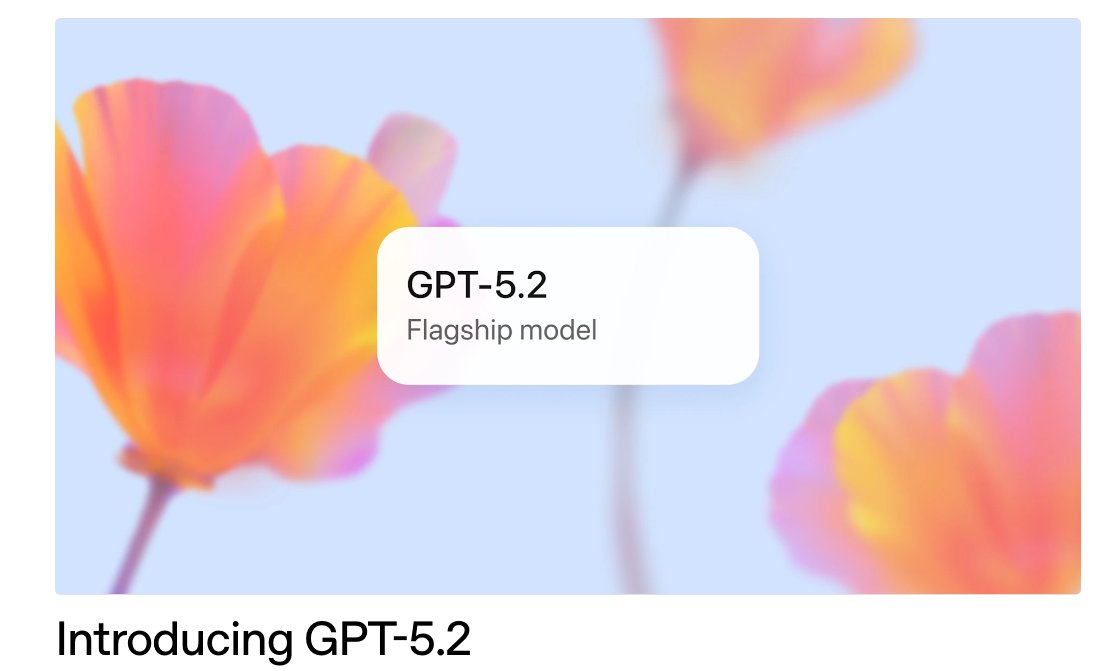
TOOLS
GPT 5.2 Has Arrived
Dec 12, 2025

TOOLS
Gemini 3 Pro: Google's 'Most Intelligent' AI Shatters Benchmarks.
Nov 19, 2025

TOOLS
Herramientas de Análisis de Datos: Guía Esencial
Nov 7, 2025

TOOLS
IA para Análisis de Datos: Potencia Empresarial
Nov 7, 2025

TOOLS
Top 5 User-Friendly Self-Service Data Platforms
Nov 6, 2025
