Content
stripe data to sql converter in SQL - Examples & AI Generator
stripe data to sql converter in SQL - Examples & AI Generator
Converting Stripe data to SQL queries can be complex, especially when dealing with raw JSON exports, nested objects, and varying data structures. Traditional SQL code for Stripe data integration often requires in-depth knowledge of both Stripe's API results and SQL parsing functions. With AI2sql, you can skip the manual coding and generate production-ready Stripe-to-SQL queries in seconds—no need to memorize SQL syntax for every use case or database flavor. This guide covers core stripe data to sql converter SQL examples you can create instantly with AI2sql.
stripe data to sql converter Syntax in SQL
When working with Stripe exports (CSV or JSON), the core challenge is to map fields—like customer IDs, payments, and timestamps—into structured SQL tables. Key SQL techniques include:
CAST/CONVERT for type changes
JSON_VALUE or OPENJSON for parsing JSON fields (in SQL Server, MySQL 8+, or PostgreSQL 12+ with JSONB)
INSERT INTO ... SELECT for batch data migration
SQL stripe data to sql converter syntax often depends on the format and your SQL dialect, but AI2sql abstracts these steps seamlessly.
stripe data to sql converter Examples You Can Generate Instantly
Example 1: Migrate Stripe Customers JSON to SQL Table
Business context: Bulk-load customer data exported from Stripe into a normalized SQL customers table.
Example 2: Extract Payments into Transactions Table
Business context: Transform Stripe payment charge records for financial reporting.
Example 3: Aggregate Monthly Revenue from Stripe Events (PostgreSQL JSONB)
Business context: Summarize monthly revenue by extracting and transforming Stripe payment_intent events.
Generate stripe data to sql converter queries in 10 seconds with AI2sql
Why Use AI2sql Instead of Manual stripe data to sql converter Coding
Save hours on Stripe data integration—AI2sql generates optimized queries for any SQL dialect instantly.
No coding required—just describe what you want in plain English.
Supports accounting, analytics, and customer migration use cases.
Trusted by 50,000+ users across 80+ countries.
Stop troubleshooting SQL syntax for Stripe exports—AI2sql gives you production-ready solutions you can use right away.
Conclusion
Transforming Stripe data to structured SQL tables doesn’t have to be a manual or error-prone process. With AI2sql, you get instant, no-code query generation tailored to your Stripe export and SQL flavor—no syntax memorization or debugging required. Ready to convert Stripe data effortlessly? Generate Your First Query Now and unlock rapid SQL integration for Stripe in under 10 seconds.
Try AI2sql Generator
Learn stripe data to sql converter
Share this
More Articles
TOOLS
SQL Schema Generator: Design Your Database Structure in Minutes with AI
Jan 14, 2026
TOOLS
Text to SQL: Convert Natural Language to SQL Queries
Jan 14, 2026
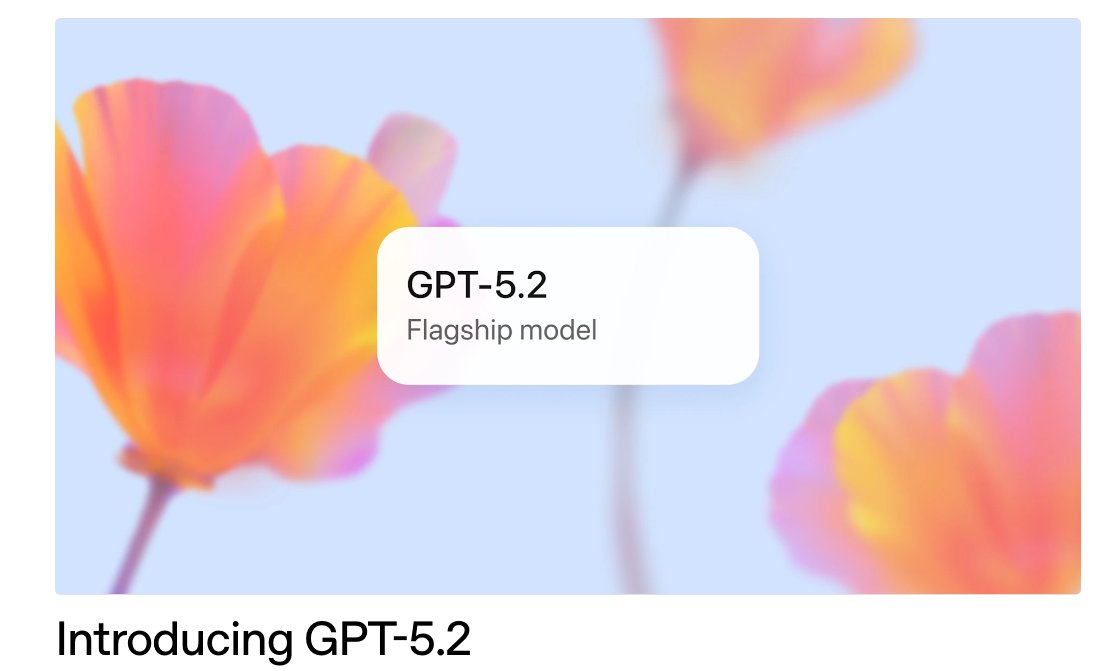
TOOLS
GPT 5.2 Has Arrived
Dec 12, 2025

TOOLS
Gemini 3 Pro: Google's 'Most Intelligent' AI Shatters Benchmarks.
Nov 19, 2025

TOOLS
Herramientas de Análisis de Datos: Guía Esencial
Nov 7, 2025
