Content
UPDATE SET in MySQL - Examples & AI Generator
UPDATE SET in MySQL - Examples & AI Generator
The UPDATE SET statement in MySQL is essential for changing data in one or more rows—but syntax rules, especially for multi-table updates or conditional updates, can slow you down. Remembering the proper format across different databases can be a challenge, leading to errors or inefficiencies. AI2sql solves this instantly: describe what you want in plain English and get a ready-to-use UPDATE SET query for MySQL in 10 seconds—no coding required. Join 50,000+ users across 80+ countries who trust AI2sql to save time on SQL.
UPDATE SET Syntax in MySQL
Standard Syntax
table_name: The table you want to update.
SET column = value: The column(s) and new values.
WHERE: Optional, specifies which rows to update. Skipping WHERE updates all rows!
MySQL-Specific Notes
MySQL allows multi-table UPDATE with JOIN for related tables.
Placeholders (e.g.,
? or :param) supported in prepared statements.
UPDATE SET Examples You Can Generate Instantly
1. Update a Customer's Email
2. Mark All Shipped Orders as Completed
3. Bulk Price Adjustment by Category
Generate UPDATE SET queries in 10 seconds with AI2sql
Why Use AI2sql Instead of Manual UPDATE SET Coding
No syntax errors: Describe your intent, get production-ready queries instantly.
Speed: Save minutes on each query—AI2sql writes UPDATE SET for you in 10 seconds or less.
Supports team standards: Consistent output for any business scenario.
Learn UPDATE SET or skip memorization—AI2sql covers MySQL-specific syntax and optimizations.
Actionable takeaway:
Forget database switching headaches—AI2sql instantly translates your goals into correct MySQL UPDATE SET syntax, so you can focus on insights, not syntax details.
Frequently Asked Questions
What happens if I omit the WHERE clause?
MySQL will update all rows in the table. Always double-check conditions before running UPDATE SET queries.
Can I update multiple tables at once?
Yes! MySQL supports multi-table updates with JOIN. Ask AI2sql for "Update email in users and set active=0 in logins where user_id=42" and get the correct syntax instantly.
How do I test UPDATE queries safely?
Use a transaction: START TRANSACTION, run your UPDATE, verify with SELECT, then COMMIT or ROLLBACK.
Share this
More Articles
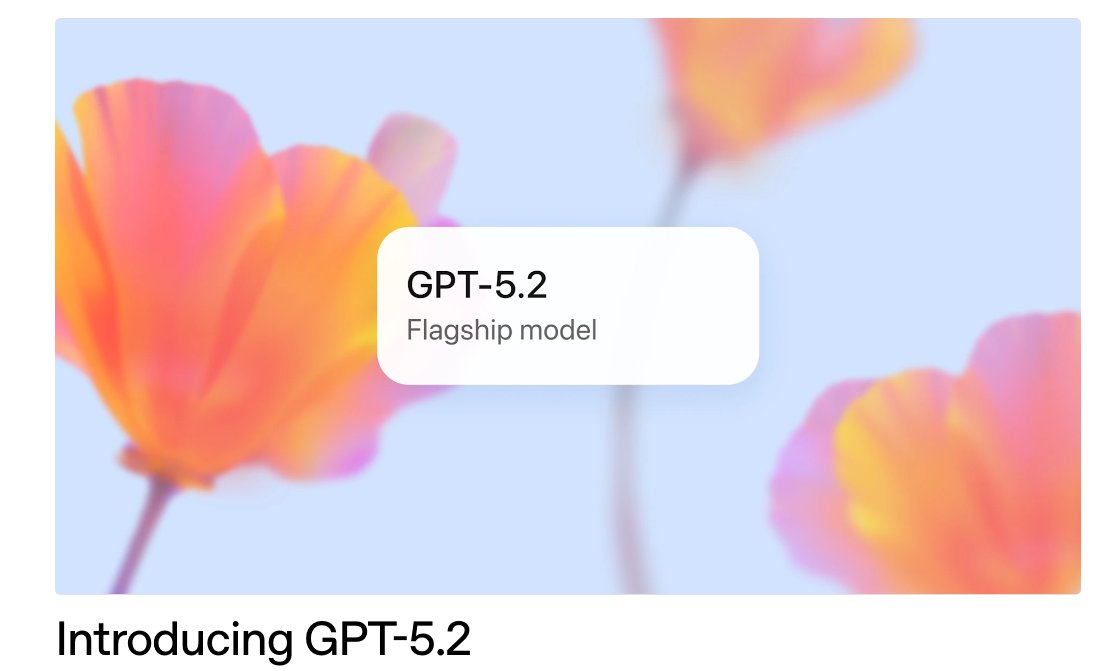
TOOLS
GPT 5.2 Has Arrived
Dec 12, 2025

TOOLS
Gemini 3 Pro: Google's 'Most Intelligent' AI Shatters Benchmarks.
Nov 19, 2025

TOOLS
Herramientas de Análisis de Datos: Guía Esencial
Nov 7, 2025

TOOLS
IA para Análisis de Datos: Potencia Empresarial
Nov 7, 2025

TOOLS
Top 5 User-Friendly Self-Service Data Platforms
Nov 6, 2025
