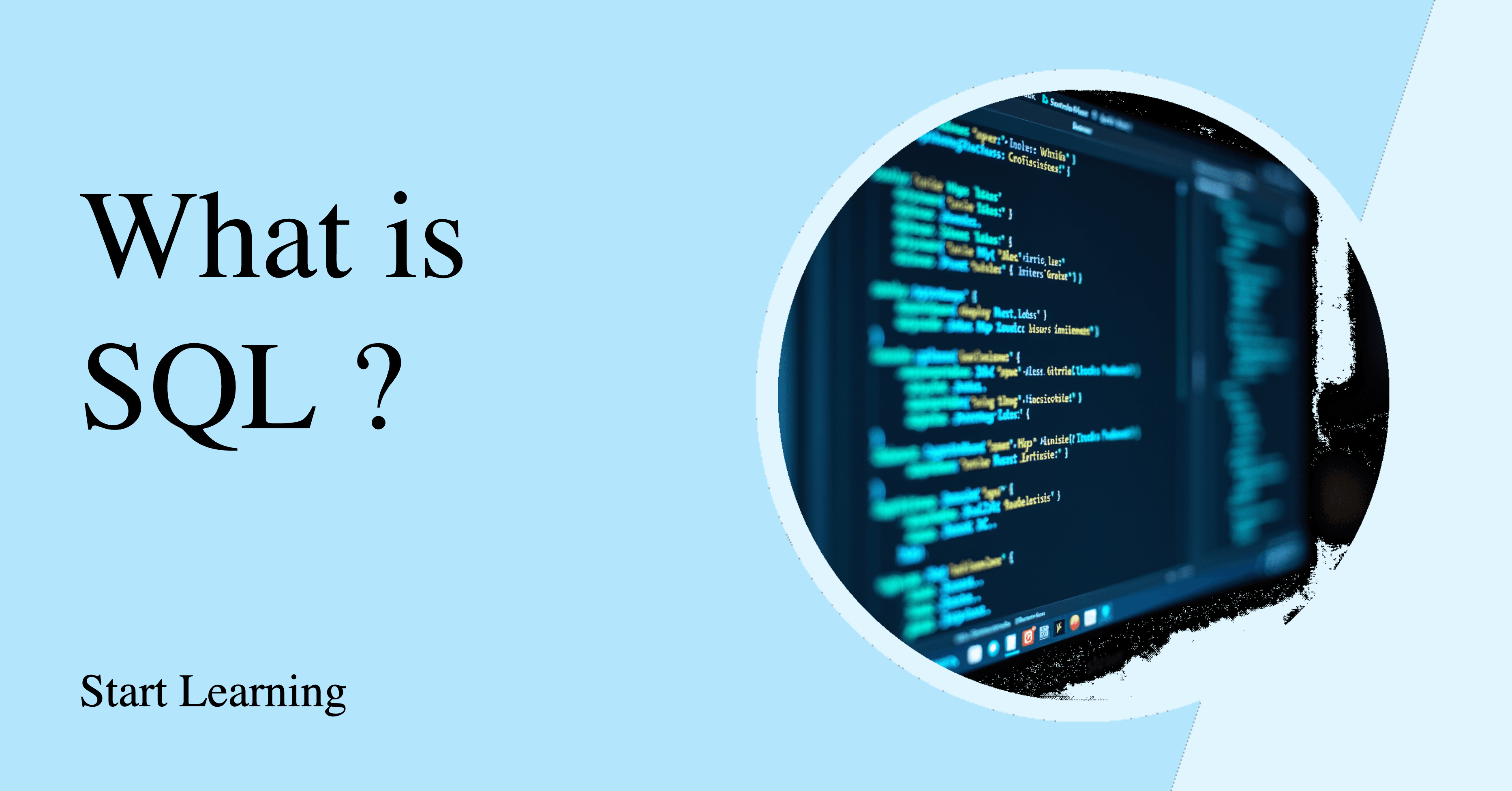DISCOVER
SQL, short for Structured Query Language, is the most common database query language. It's been around since the 1970s and is used by almost every type of database system. SQL allows you to enter commands that tell your database what to do. In this post we'll go over all of the basics including.
SQL is a language for querying databases, and it's one of the most important skills for anyone who works with data. We'll go over the basics of SQL so you can start asking questions of your own databases!
SQL is a computer programming language for managing data held in a relational database. Structured Query Language (SQL) is an ANSI and ISO standard language for accessing and manipulating information in a database.
It is the most popular database language, with versions in many programming languages and platforms, such as C++ and Java. SQL can be used to retrieve data from more than one table, such as when you want to get the names of customers who live in California and make purchases during certain months of the year.
Why Use SQL? Key Benefits for Data Handling and Analysis
SQL is a structured query language. It is used to communicate with relational databases, which store data in tables, rows and columns.
A database can be made up of many tables, but most databases have at least one table that stores the information for each entity in an application. For example, an application might have one table for customers and another for products or locations.
SQL is a database query language. It allows users to retrieve information from the database or modify it if necessary. Once you enter SQL commands into your program (or use APIs and other tools), they are sent over the network to get processed by your RDBMS (relational database management system). The results are returned to your program so that they can be handled accordingly.
How Does SQL Work? A Guide to Database Operations
SQL is a structured query language because it adheres to the relational model of data organization, which means it uses tables and columns to represent data in a structured manner.
SQL is a query language, which means that it's used to retrieve data from a database server. The client (also known as the user) sends the query to the database server, which then finds and returns the requested data. The execution of an SQL statement is straightforward:
Database vs. Server: Clarifying Essential Concepts in SQL Ecosystems
A database is a collection of tables and data. In contrast, a server is a computer that stores the database. This means that when you talk about databases, it's helpful to think about them as collections of tables with some related data in each table.
The server is the computer that runs the database software (like MySQL or Oracle), which handles all interactions between users, applications and data inside the database itself. It also stores all of this information for you in its own memory (RAM).
Essential SQL Keywords for Effective Query Writing
There are many keywords you can use in SQL and they're divided into two categories: those used in SELECT statements and those used in other statements like CREATE TABLE, ALTER TABLE, DROP TABLE, etc. Here's a list of some common keywords (this isn't an exhaustive list):
SQL Keywords are used to define the SQL statement.
How AI2sql Revolutionizes SQL Query Building
When you’re getting started with SQL, there are many different versions of the language (including Oracle, MySQL, IBM-DB2, Microsoft-SQL, or Sybase) and its syntax. This can make learning how to build the queries that will return the data you need quite challenging. You might even turn to online tools to generate queries for you. But, you’ll be surprised at how easy it is to use AI2sql to create your own queries based on your data and needs.
When you’re getting started with SQL, there are many different versions of the language and its syntax. It can be hard to learn how to write a query that will return the data you need. AI2sql can help by building queries automatically based on what you tell it about your data.
Start Your 7-Day Free Trial: Master SQL with AI-Powered Assistance
Generate your SQL in seconds!